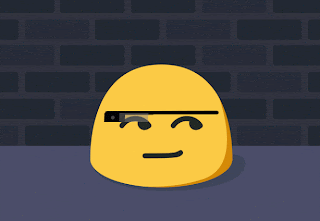So you might wonder why there's a movie review on a blog that's supposed to cover Glass related activities. Short answer is that I wouldn't have a chance to attend this screening as a non-Glass owner. Someone from the Glass community (thanks again
+Jayson Oertel !) was able to get some of us Glass Explorers tickets to the exclusive event, so we went!
The movie is planned to be released on most cinemas on August 16th, so we had quite a head start. On top of that,
+Ashton Kutcher, the actor that plays Steve Jobs, was also present for a Q & A session after the end of the movie. I won't post any spoilers to the movie, although it won't really matter for those that have read his
book, or have watched
Pirates_of_Silicon_Valley before.
 |
| Ashton Kutcher duing Q & A session |
The movie itself feels like it's following closely on Walter Isaacson's book. That's why I was quite surprised when it was revealed that there's another Steve Jobs movie in development that will be officially based on the book. It will be published by Sony, and
+Steve Wozniak is serving as a consultant of the
movie. I actually came without any prior information about the movie, other than the fact that Kutcher will play Jobs, and Wozniak thought that the movie is fun and entertaining, but in no way reflect what really happened.
The movie started with a scene that reflects one of the most important moments in Apple history. Maybe even one of the most memorable moments in tech industry. It's funny since I had this conversation a few nights ago with one of my friends during our group video conference. We were talking about how Google Glass is making an impact on the current state of technology. I compared Glass to the first portable phone ever invented. The first portable phone was big, clunky, and drew attention to the users wherever they go. Libby thought the introduction of Glass resembles more to the product Jobs introduced during the first scene of the movie. And to be honest, I think her argument is better than mine.
After that, the scene followed by the young Steve Jobs waking up at Reed college, still auditing classes even after he dropped out. Thus begun his journey to finally lead one of the most valuable companies in the world.
Some people might have disagreed with me, but I think Kutcher captured Jobs' character pretty well. The way he walks, the way he speaks, even his facial expressions, I can see the resemblance to the Steve Jobs I saw on footages, videos and clips. Most people know that Jobs wasn't the nicest guy in the world. He's not a people pleaser. There was a lot of screaming, anger, frustration. There was plenty of emotional moments that will make you think. What exactly was his intention by behaving that way? Was it just because he never satisfied with other people's work? Was he just trying to vent his anger? Was it his way of pushing others to the limit? Or maybe that was the only way he know in terms of giving attention to people?
So yeah, I don't know how accurate the movie is to what actually happened. All I know was that it was a good movie, and followed quite closely to what I've read on his book. During one of conversations with Walter Isaacson, Jobs said that he wasn't going to read the biography until it comes out (source:
Jobs' Biography: Thoughts On Life, Death And Apple) because there will be 'things that he won't like'. That must be saying something.
After the the Q & A ended, there was someone from the press taking photos of people wearing Glass. She asked and recorded our names, so it seems it will be featured somewhere. I don't know which publication, but I'll make sure to update this article once I found out.
 |
| Posing for the press! |
We also had a chance met the director of the movie,
Joshua Michael Stern. He was accompanying Kutcher during the Q & A session. Sadly, Kutcher had a hard stop and had to leave to the airport right after the Q & A ended. The director asked some questions about Google Glass, and some of us even gave a quick demo to him. He didn't sound too convinced, but I believe with sooner or later he will be.
 |
The director, Joshua Michael Stern
|
So now come the big question. Should you watch it? If you love technology, the answer would be yes. It doesn't matter whether you're using an iPhone, Android, Windows or anything else. This movie is not about that loyalty to a certain brand. It's about something much bigger than that. And I'm not saying that everything will be a positive experience, but that's the interesting part.
Actually, you should decide yourself what it is about. JOBS coming to theaters August 16th, 2013.
 |
| Kutcher in action. |
 |
| Half empty theater for the private screening. |